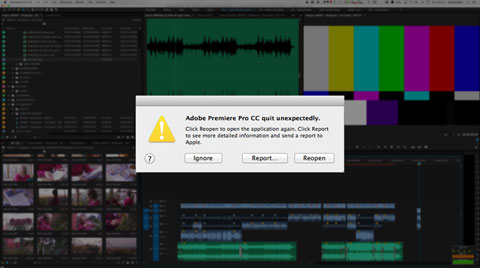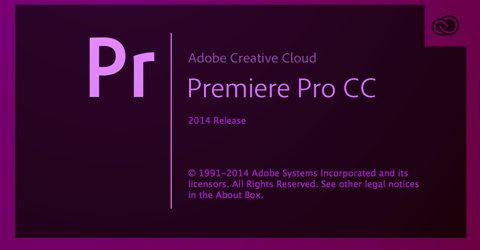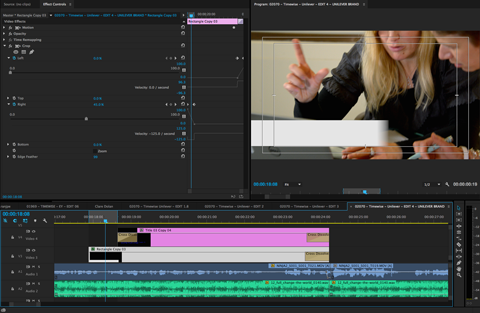With over a decades worth of editing experience working across a variety of NLEs, you eventually start to preempt the crashes. You tend to encounter most bugs that can be thrown up and you learn how to conquer them. Still however, on certain occasions you encounter issues that not even the senior bods at Adobe can’t fix. I thought I’d write this [...]
Published on Jun 2, 2015
Top tips for better titles on your videos
It’s a little known fact that well designed titles/straps/lower-thirds/astons/whatever you want to call them, can increase the perceived production value of your video exponentially. Even if you’re not a whizz at After Effects, these tips should help. Before you start, ensure you have your brand’s correct, up-to-date brand guidelines to start [...]
Published on Mar 22, 2015
How to run a second instance of Premiere Pro
One feature that frustrates old FCP7 users when they jump over to Premiere Pro, is the ability to run two projects side by side. This little tip will show you how to open multiple Premiere Pro projects on a Mac. Whilst Premiere Pro’s inbuilt media import feature is great for importing assets including sequences and titles, sometimes it’s handy to [...]
Published on Feb 20, 2015
Debunking Branded Content Video Terminology
There are certain phrases that clients and co-workers ask me again and again for the meaning of. I thought I’d just pull up the most common ones I come across and list them here. Have I missed any? Are there any terms you have to keep explaining? Feel free to leave them in the comments section. A-Roll 1. Rushes containing the primary content, [...]
Published on Feb 2, 2015
How to create a quick motion blur effect on titles in Premiere Pro
One of my biggest gripes with creating graphics in Premiere Pro and animating them, is that there’s currently no way to add motion blur. Motion blur adds a subtle but professional feel to moving graphics, that don’t jar with the person watching them. Usually I’d whip over to After Effects, dynamically link a composition and let After Effects do [...]
Published on Jan 26, 2015
This is my first blog post...
I endeavour to update this periodically. Hopefully once or twice a month. I'll try and keep these posts concise and to the point. Topics I plan to cover include mixing live-action with motion graphics, efficiently creating titles, tips on how to key green-screen with DSLRs, tools that help me amongst other words of wisdom. Any questions or [...]