Why aren't all camera operators doing this?
For some time now secure offloading software has been available. Whilst it's widely used by DITs and Data Wranglers, there is a slow but gradual uptake of use by camera operators, editors and videographers. I've personally been using ShotPut Pro 5 for the last year and whilst it does double the offload times at the end of a shoot, to have the knowledge that all the data is securely transferred to two separate locations and checksum verified, I can go home without worrying that I'm going to get a call in the morning from a client who's data corrupted on transfer.
So how often is that likely to happen? Well not very often that's for sure otherwise everyone would be using it by now. A prominent person within post-production recently tweeted (sorry I can't find the source now!)... "It's like wearing a condom. Why take the risk?"
For me personally, it comes into it's own when using Sony's dreaded XQD reader. A slight knock when it's plugged directly into the USB and the transfer fails. You might not always pick up on it so having a piece of software that tells you it didn't transfer successfully and displaying a warning message, is important in my mind.
The other point to using this, is that I like to have a minimum of two copies of all my footage during a project. This just means in the extremely rare event a mechanical failure or simply misplacing the drive, I've still got a backup of the important stuff elsewhere. Offloading software will automate that process for you.
ShotPut Pro 6
So this is where ShotPut Pro 6 comes in. As the latest version of Imagine Product's DIT suite, it brings a couple of new feature's to the table. Namely improved licensing, faster speed, better ability for individual files and a rather cool PDF summary of each transfer.
An introduction to ShotPro 6
Speed was one of the important factors for me. Currently, a 121GB XQD file offload going to two locations (one G-Technology Studio RAID and one single LaCie Rugged [non-SSD]) using ShotPut Pro 5 took 1hr 38mins to transfer. Using ShotPut Pro 6 it took just 50mins. That's obviously a great improvement after a long shoot day when you just want to pack the kit down and get home!
My next favourite feature is PDF summaries. As a real world application, I'm not really sure when this will be of use to me, but it is pretty cool... As well as including all the numbers, locations and file details it features thumbnails of all the files. I guess this could be useful if you wanted to quickly scan through the cards without booting up Sony Catalyst or your NLE.
Individual file and folder transfers have been greatly improved in version 6. Now there's the ability to just drag and drop different folders from one location to another. This is a great way of securely moving files around numerous hard drives in the edit suite.
Notifications also have some interesting new updates. On this version, you can program ShotPut Pro 6 to email or text you once the transfer has finished. Again, I'm not entirely certain when I'd personally need this, but I'm sure there is some real world situation that this would be really handy for someone.
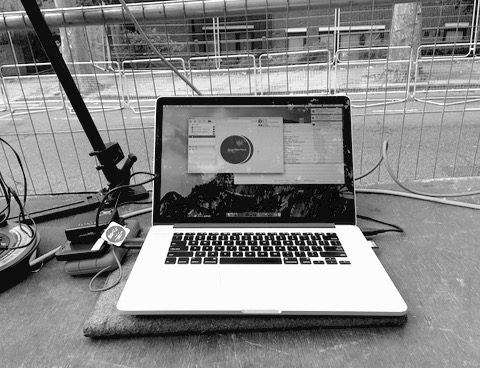
Using ShotPutPro 6 at Notting Hill Carnival this year
The final feature that I was excited for (weirdly) was the licensing. ShotPut Pro 5's licensing was pretty dire. Like pretty much everybody, I run a couple of machines. My main edit suite and a location laptop. ShotPut Pro 5's licensing meant that only one activation was included in a purchase and if I wanted to run the software on the other, I'd first have to deactivate it on the other one. This isn't easy when your out on location and realise the edit suite is still activated. When contacting Imagine via Twitter about this, their response was simply "Buy another license then...".
ShotPut Pro 6's licensing system is actually still rather confusing and over complicated. In a world of Adobe Creative Cloud, if you're going to implement a licensing system that pings a server, why not aim for something that's as intuitive as that? Instead they've developed an overly complicated, clunky system where by you individually generate keys and then revoke them via their website for each activation of the product. Whilst I can revoke a license when I'm out on location, it's still extremely complicated for a piece of software that's supposed to simplify my production process.
The overly confusing new licensing system
In Summary
All things considered though, if like me speed is of the essence when out on shoots and DITing footage, it's worth the upgrade if purely for that. As for the other features, they are interesting but I don't think they would swing me from ShotPut Pro 5 alone. I think the software will continue to develop and I'd like to see ShotPut Pro 7 come out next year, with even faster verification, a simpler interface and a licensing system that doesn't drive me nuts.
For now though, I'm safe in the knowledge that my footage is corruption free and not likely to get misplaced. Unless I'm really careless...
For more information on ShotPut Pro 6, checkout their website at http://www.imagineproducts.com/.

