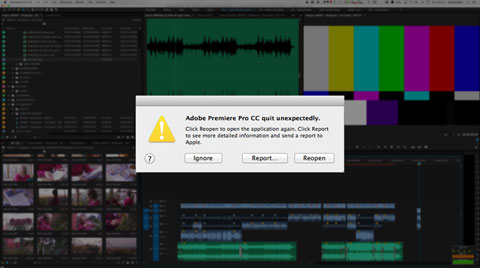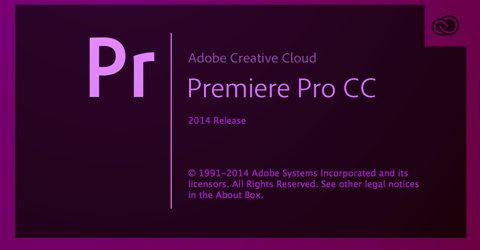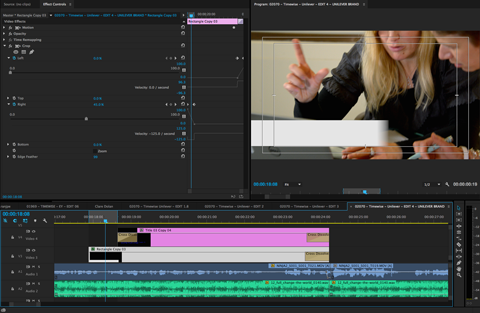It's now pretty standard to subtitle video content, particularly if that video is intended for social use, whether that be Facebook, Twitter, Instagram or LinkedIn. The main benefit (as well as helping those who may have a hearing impediment) is to ensure that viewers who may be watching your film on autoplay in their social feeds, can engage [...]
Published on Oct 18, 2016
A Film-Maker's Review of Shot Put Pro 6
Why aren't all camera operators doing this? For some time now secure offloading software has been available. Whilst it's widely used by DITs and Data Wranglers, there is a slow but gradual uptake of use by camera operators, editors and videographers. I've personally been using ShotPut Pro 5 for the last year and whilst it does double the offload [...]
Published on Nov 15, 2015
Dealing with crashes in Premiere Pro
With over a decades worth of editing experience working across a variety of NLEs, you eventually start to preempt the crashes. You tend to encounter most bugs that can be thrown up and you learn how to conquer them. Still however, on certain occasions you encounter issues that not even the senior bods at Adobe can’t fix. I thought I’d write this [...]
Published on Jun 2, 2015
Top tips for better titles on your videos
It’s a little known fact that well designed titles/straps/lower-thirds/astons/whatever you want to call them, can increase the perceived production value of your video exponentially. Even if you’re not a whizz at After Effects, these tips should help. Before you start, ensure you have your brand’s correct, up-to-date brand guidelines to start [...]
Published on Mar 22, 2015
How to run a second instance of Premiere Pro
One feature that frustrates old FCP7 users when they jump over to Premiere Pro, is the ability to run two projects side by side. This little tip will show you how to open multiple Premiere Pro projects on a Mac. Whilst Premiere Pro’s inbuilt media import feature is great for importing assets including sequences and titles, sometimes it’s handy to [...]
Published on Feb 2, 2015
How to create a quick motion blur effect on titles in Premiere Pro
One of my biggest gripes with creating graphics in Premiere Pro and animating them, is that there’s currently no way to add motion blur. Motion blur adds a subtle but professional feel to moving graphics, that don’t jar with the person watching them. Usually I’d whip over to After Effects, dynamically link a composition and let After Effects do [...]